Development Levels- eContent development
- If you are using eLearning resources, planning to develop courses/Computer Based Course, you should know that eLearning courses can be classified according to the level of interactivity offered.
- According to these levels of interactivity you can determine how interactive you want your eLearning courses to be. (it can be CBT/WBT/Econtent/HTML 5 based course).
- Therefore, if you are just looking to distribute basic information, a simple page-turner course could meet your requirements.
- However, if you are looking for an actual engagement and interaction by the learner, a more interactive eLearning course is a must-have.
- Using the right amount of interactivity is key.
- Not necessarily the more interactive the course, the more effective it will be.
- Use the right type of interaction according to your needs and objectives.
Which levels of interactivity do you need?
The interaction level that fits the most for your company and your corporate objectives is based on many factors, for example:
- The nature of the content
- Your technological infrastructure
- Budget
- Target audience
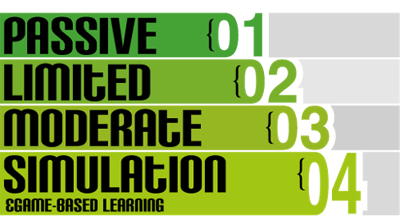 Level of Interaction: is a metric used in eLearning that refers to concepts such as user interaction, complexity and level of sophistication of the course.
Level of Interaction: is a metric used in eLearning that refers to concepts such as user interaction, complexity and level of sophistication of the course.
Let's look at the details:
Level 1. Passive-no interaction
This level is what is commonly referred to as ‘page-turners'. The course is linear and could be considered basic training, in which the student acts only as an information receiver.
Basically, the sequence of screens is fixed and the student can not choose the order in which you want to see the content, return to a previous topic or browse freely. however it can be effective for communicating simple concepts, and is relatively inexpensive to develop.
At this level learners do not interact with resources, they just have:
- Graphics, images and simple animations
- Rollovers
- Basic quiz questions
- Some refer to level 1 e-learning as the “click next” style of e-learning. It has very low amounts of interactivity (i.e., clicking the Next button is as interactive as it typically gets) and there is a lot of static text and images.
- Level 1 quizzes are usually basic multiple-choice and true-or-false questions. Level 1 e-learning, while basic, does have its place: it can be a quick and inexpensive way to cover simple rules or procedures.
- This type of courses or CBTs are used For non technical courses i.e. HR Rules, Company policies, new employees Orientation classes etc which deals with Knowledge transfer.
Level 2. Limited interaction
In this case, the course continues to be basic, but the student has more control over their training; they have the ability to do more than just watch, read and navigate. This level is used for non-complex operations and maintenance lessons.
- At level 2, e-learning courses start to have richer multimedia. Courses at this level typically contain some audio and video, as well as some basic animations and transitions. This level of content is also often accompanied by narration and activities such as “click and reveal” interactions.
- Typical level 2 quizzes are drag-and-drops and matching activities.
- Level 2 e-learning is often used because it’s a nice middle ground that offers a richer experience for the learner without too much development expense (comparatively) for the designer.
- At this level learners interact with resources such as:
- Clickable animated graphics
- Navigation expands to menus, glossaries, and links to external resources.
- Often includes simple exercises (i.e. drag-and-drop, matching, and identification components). Audio and video.
At this level learners interact with resources such as:
- Clickable animated graphics
- Navigation expands to menus, glossaries, and links to external resources.
- Often includes simple exercises (i.e. drag-and-drop, matching, and identification components).
- Audio and video.
- Clickable animated graphics
This level is best for courses that are intended to support on-the-job-performance or when importance is more on the skill development
(Software simulations using Demo, Practice, Perform/Hands-on) , animated character animations, video documentaries real life scenarios etc.
Level 3. Moderate interaction
At Level 3 there is a high degree of complexity and customization of the course. In addition the student has more control over their training and perceives the course as a participative and dynamic activity and not just a presentation of content.
This level is a favorite in the industry mainly because it optimized the balance between active learning and development time. Some resources:
- Animated Videos, Customised Audio recording, Complex simulations where the learners enter data into fields, Scenario-based cases ,Custom Flash Animations where learners have the ability to investigate, Character Animation, Game Based learning. 3d Animations, Voice over, Video
Level 4. Simulation and game-based learning
This level gives the highest degree of interaction by the student.
The course includes simulations and the contents are transmitted through the use of educational games to keep the student motivated.
- Real-time learning.
- Use of gaming technology.
- 3D simulations: for example software or hardware simulations and serious games.
- Includes variety of multimedia (i.e. custom videos and interactive 3D objects).
- Basically involves all of the elements of levels 1, 2, and 3 plus recharged interactivity; and greater levels of sophistication.
- For technical courses i.e. Equipment's/device explanation, walkthrough , 3d views, hands on practice, software simulations where High level of interactivity is required to engage user or disseminate knowledge
- AR and VR, 3d Simulations, interactive 3d Objects etc
E-learning & CBT
Following activities involved in development of e-Lessons
| Description | Examples of interactivity | |
|---|---|---|
Level-1 |
|
|
Level-2 |
|
|
Level-3 |
|
|